
Unlimited downloads

Without watermark




DownTik is one of the best TikTok downloaders available online to download video TikTok without watermark. You don't need to install any software on your computer or mobile, all you need is a TikTok video link and all the processing is done by our side for you. It can be just one click to download TikTok videos on your device.

DownTik is a TikTok downloader with no watermark that helps you to download the highest quality TikTok videos to MP4. All you need to do is paste the direct TikTok link in the text field on our website and click download the TikTok video. To learn how to use our TikTok download without watermark, follow the instructions below. It's that simple - you can download TikTok with no watermark in three easy steps.
How to get the TikTok video download link?
This is the most popular TikTok video downloader which allows you to save TikTok video without watermarks. Is TikTok download free? Yes, it’s always free, fast, and easy to use. Support all browsers and personal devices.
Free unlimited TikTok video download with watermark and without watermark. Download TikTok videos without any limits!
Our Tik Tok Downloader is a user-friendly tool to download TikTok videos and songs, our service makes it easy for you to download TikTok content.
We are the fastest Tik Tok video download online tool. Easily download TikTok videos without watermark with DownTik.
Download TikTok videos in MP4 HD and TikTok MP3 formats from DownTik. Save unlimited TikTok videos in both MP4 and MP3 formats.
DownTik can be used to download TikTok videos from any browser or device including PC, Android, and iOS.
We provide TikTok HD Videos for download, allowing you to easily download TikTok videos in high resolution for free.

If you want to get TikTok videos download to your Android
phone, you
need to launch
the TikTok app and find the video you want to save. Once you're on the video page, you'll see a share
button on the right side of the screen.
Just copy and paste the link on the top of the DownTik page. TikTok watermark remover will save them
without a watermark.
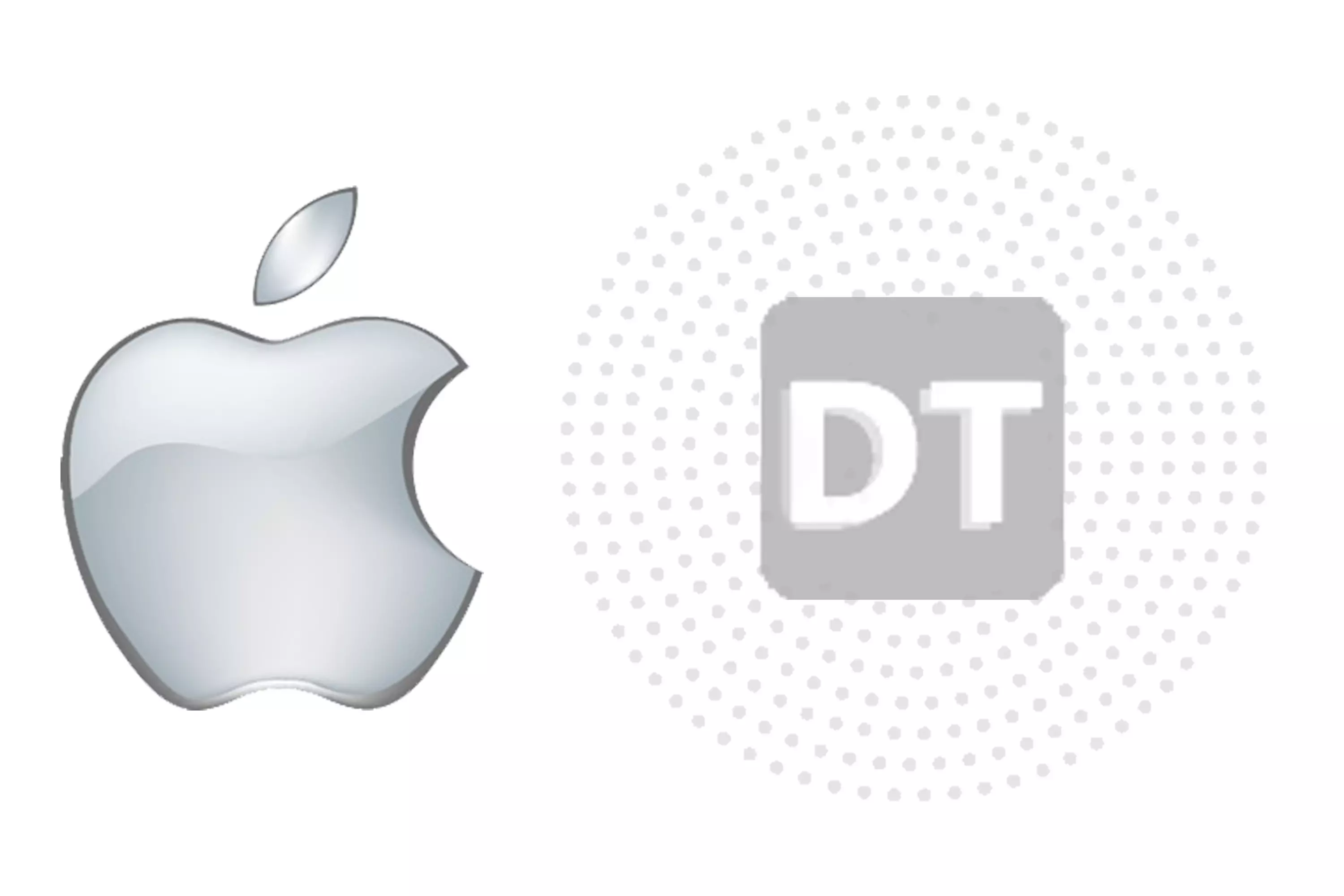
If you have an iPhone, you can also use our TikTok video download by username on your device for
free.
But you need to install the Documents by Readdle app from the App Store. Copy the link to any video
through the app and run the document.
You will see a web browser icon in the bottom right corner of the screen. Press it. Now paste the link
in the text box. Hit the "Download" button and see the results.
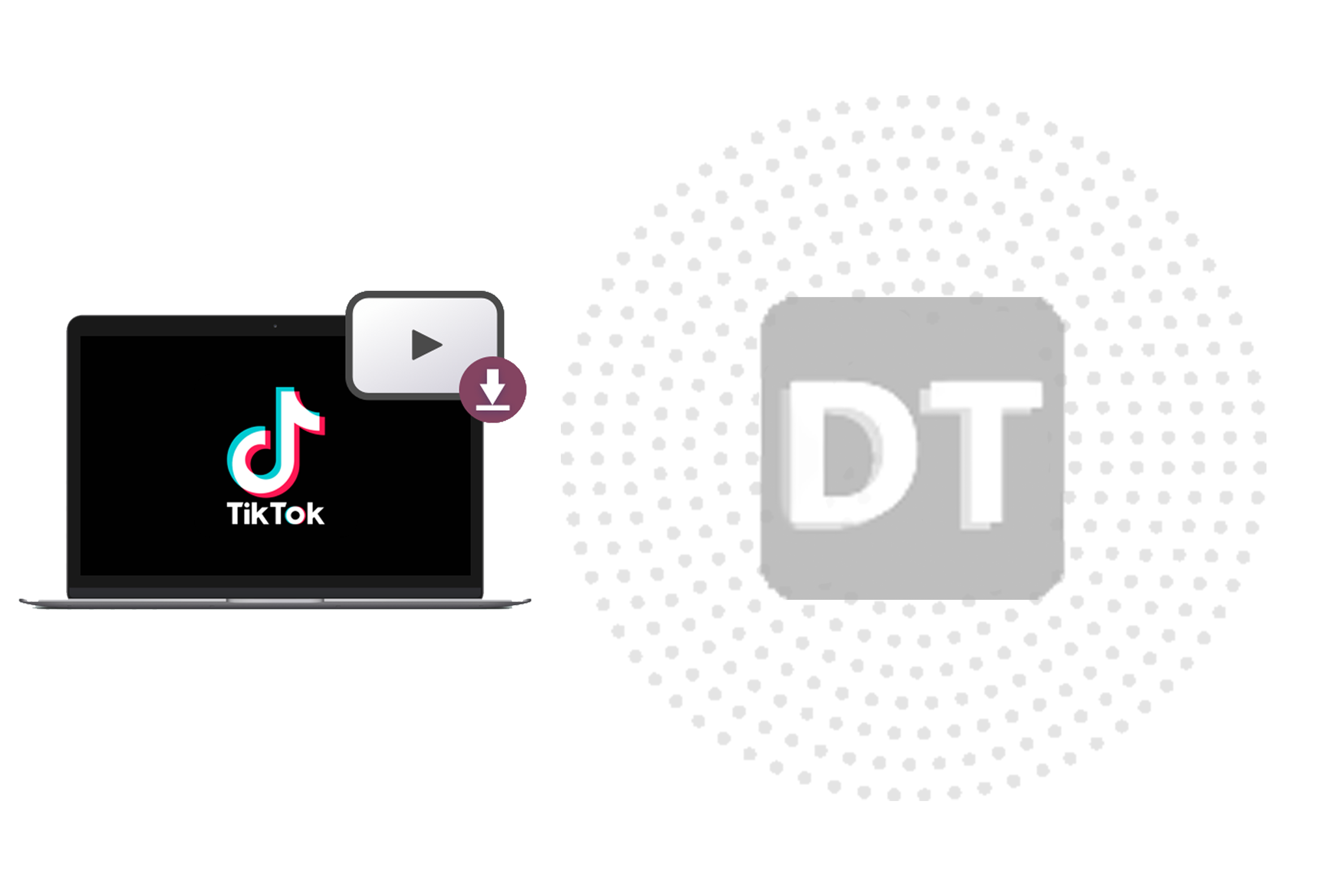
Can TikTok download on PC? Yes, this method is as flexible as possible and is suitable for all types of
devices. Video will be recorded unmarked in HD. It works well on Windows, macOS, and Linux. PC users do
not need to install any additional applications to TikTok download no watermarks.
To use our watermark-free TikTok online downloader on a PC or Mac, follow the download steps above and
find the result.
Downloaded videos are usually saved in a folder you set as default i.e. your gallery on your mobile or your download folder on your PC.
No! You don't have to pay any because our TikTok link downloader is free for all users! Our free online service supports all browsers and all sorts of devices.
Many reasons why you can't download it:
Yes, that's for sure. We do not request any information from users. You just need to copy the video link to the toolbar and upload it to DownTik.
We don't save any user information, including personal videos, so you can rest assured that the DownTik TikTok Video Downloader app is completely safe and legal.